|
<< Click to Display Table of Contents >> Contour Lines Tab |
  
|
|
<< Click to Display Table of Contents >> Contour Lines Tab |
  
|
If "Show Contour Lines" is checked on the Contours tab, the Contour Lines tab will be shown on the Contour form.
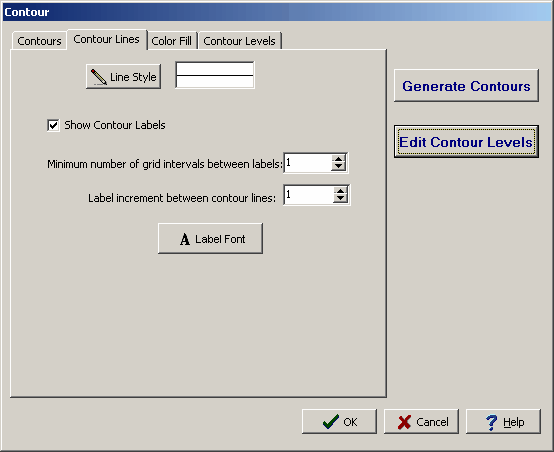
The following can be edited on this tab:
Line Style: Click this button to change the line style of the contour lines. A Line Properties form will be displayed where the style, color, and width can be selected.
Show Contour Labels: Check this box to display contour labels on the lines.
Minimum number of grid intervals between labels: This is the number of grid intervals between labels on contour lines.
Label increment between contour lines: This is the increment to use when labeling contour lines. An increment of one will label all contour lines.
Label Font: Click this button to change the font used for the contour labels. A Font form will be displayed where the font name, size, color, and style can be selected.