|
<< Click to Display Table of Contents >> Creating a Contour Map |
  
|
|
<< Click to Display Table of Contents >> Creating a Contour Map |
  
|
To create a contour map either select File > New > Contour Map, click on the New button on the Main toolbar and select Contour Map, or click on the Maps category on the sidebar and then select Popup > New. After this the New Map form will be displayed.
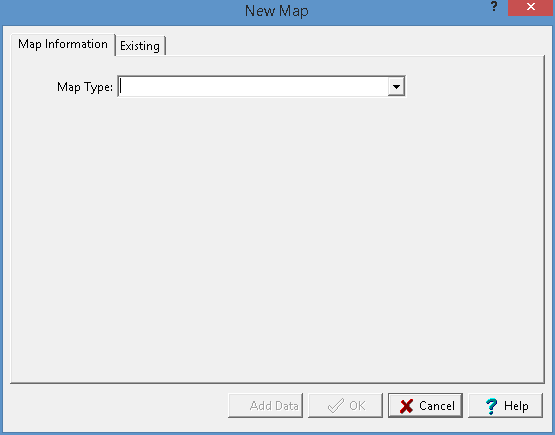
This form has two tabs. The first tab is used to select the map type and the second shows a list of existing contour maps. The information specified on the first tab will depend on the selected map type.