|
<< Click to Display Table of Contents >> Creating a Stratigraphic Framework |
  
|
|
<< Click to Display Table of Contents >> Creating a Stratigraphic Framework |
  
|
To create a stratigraphic framework in a project, either select File > New > Stratigraphic Framework or click the New button on the main toolbar and select Stratigraphic Framework. The New Stratigraphic Framework form will be displayed.
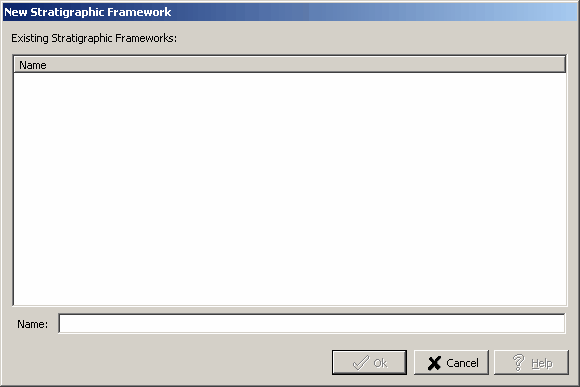
This form lists the existing stratigraphic frameworks in the project. To create a new stratigraphic framework enter a unique name and click the Ok button. After this the Stratigraphic Framework form will be displayed. This form can be used to create the framework as described in Editing a Stratigraphic Framework.