|
<< Click to Display Table of Contents >> Inverse Distance Tab |
  
|
|
<< Click to Display Table of Contents >> Inverse Distance Tab |
  
|
If the grid method is inverse distance an Inverse Distance tab will be added to the Grid form.
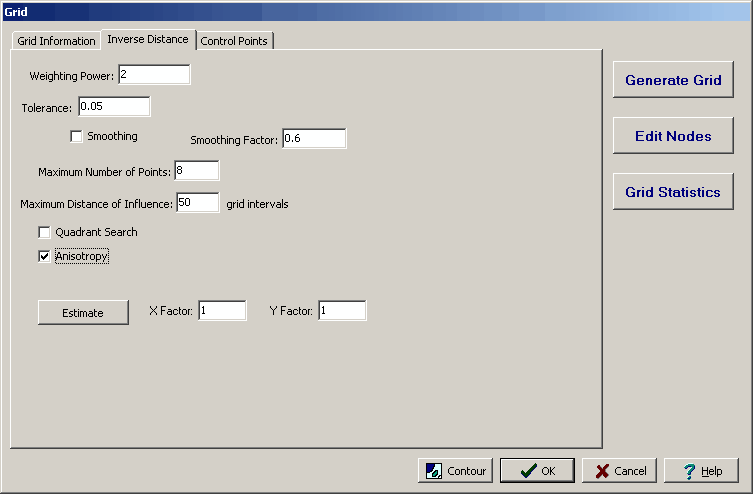
The following can be edited on this tab:
Weighting Power: This is the power to use to weight the inverse distance.
Tolerance: This is the distance in grid intervals that the data point must be to the grid node to be considered to be coincident with the grid node.
Smoothing: Check this box to smooth the grid to remove "bull's eyes".
Smoothing Factor: This is the smoothing factor to use to smooth the grid.
Maximum Number of Points: This is the maximum number of points to use when calculating the grid node value.
Maximum Distance of Influence: This is the maximum distance a data point can be from the grid node in grid intervals.
Quadrant Search: Check this box to try to use a minimum of one data point in each quadrant of the grid node.
Anisotropy: Check this box to specify horizontal and vertical anisotropy factors for the grid.
Estimate: Click this button to have the program estimate the anisotropy factors.
X Factor: This is the horizontal anisotropy factor.
Y Factor: This is the vertical anisotropy factor.