|
<< Click to Display Table of Contents >> Merging Data |
  
|
|
<< Click to Display Table of Contents >> Merging Data |
  
|
Contour mapping often requires that two or more datasets be combined. If one of the datasets contains errors or deviates systematically the combined map may be less realistic than if the datasets were contoured separately. Systematic error and mis-ties can often occur when combining geophysical data with geological data.
Data merge is a method to combine two or more datasets that contain errors or shifts. This methodology calculates the error between the two or more datasets and removes this error from one of the datasets. The methodology involves 5 steps:
1.Grid the base dataset
2.Calculate the residual between the non-gridded dataset and the base grid at each location of the non-gridded dataset
3.Create a smooth grid of the residuals
4.For each point of the datasets, determine the difference from the smooth residual grid and shift the values of the datasets
5.Combine the shifted datasets into a single merged dataset
To merge datasets, select the base dataset on the Datasets tab of the Data form and then click on the Data Merge button. The Data form will then have a new Merge Data tab.
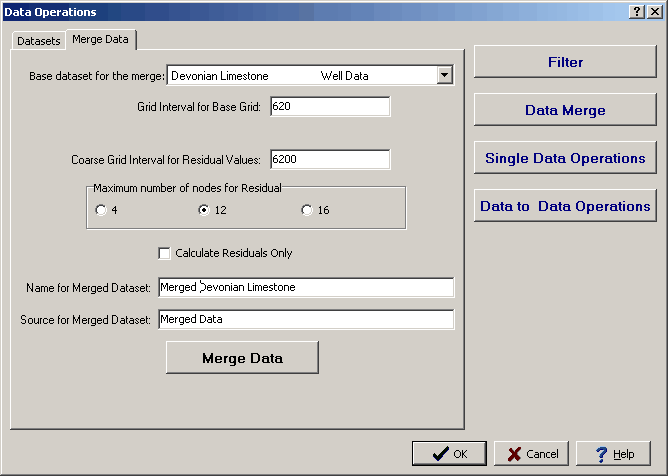
The following information can be entered on this tab:
Base dataset for the merge: This is used to select the dataset to use for the base grid. It is recommended to use the dataset with the most points and best areal coverage.
Grid Interval for Base Grid: This is used to specify the grid interval for the base dataset. The program will provide a recommended value.
Coarse Grid Interval for Residual Values: This is used to specify the interval for the smooth residual grid. It is typically 5 to 10 times the base grid interval.
Maximum number of nodes for Residuals: This is used to select the maximum number of smooth residual grid nodes that will be used to calculate the shifts in the dataset values. When calculating the shifts the closest grid nodes to the dataset point will be used unless the point fall at the same location as a grid node, in that case only the one grid node will be used.
Calculate Residuals Only: Check this box to calculate the shifts only. The merged dataset will only contain the calculated shifts at the dataset points.
Name for Merged Dataset: This is the name for the merged dataset.
Source for the Merged Dataset: This is the source for the merged dataset.
Merge Data: Click this button to perform the data merge.