|
<< Click to Display Table of Contents >> Defaults |
  
|
|
<< Click to Display Table of Contents >> Defaults |
  
|
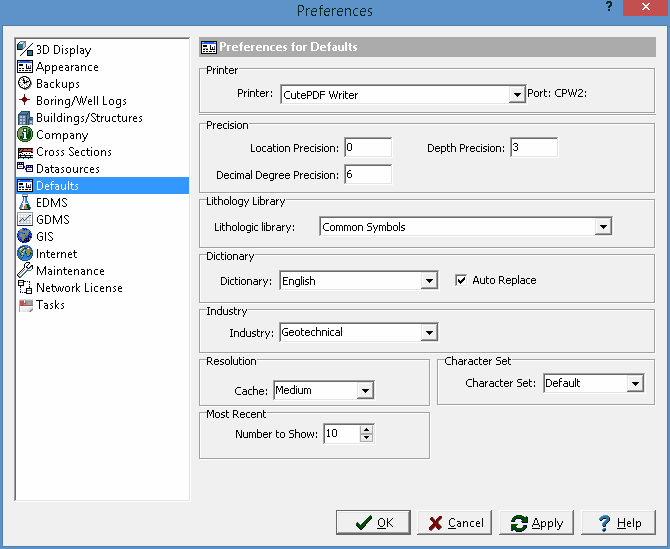
The following can be edited in the Defaults category:
Default printer: This is used to select the default printer to use in some modules.
Location Precision: This is the precision (number of decimal places) to use when displaying location information.
Depth Precision: This is the precision (number of decimal places) to use when displaying depth information.
Decimal Degree Precision: This is the precision (number of decimal places) to use when displaying decimal degrees.
Default lithologic library: This is used to select the default lithologic library for some modules.
Dictionary: This is used to select the dictionary to use for some modules when performing spell checking. One of the following dictionaries can be selected: American, British, Dutch, English, French, German, Italian, and Spanish.
Auto Replace: If checked, common misspelled words will be automatically replaced when conducting spell checking.
Industry: This is used to select your default industry.
Cache Resolution: This is the resolution to save images of borings/wells, cross-sections, and maps in the datastore. The resolution can be set to low (100 dpi), medium (300 dpi), or high (600 dpi). These images are used when displaying or printing a page document. Typically, low or medium is sufficient. The higher the resolution the more disk space and time is required when images are saved.
Character Set: This is used to select the character set used by some modules. Normally, the default character set can be used.
Most Recent: This is used to set the number of most recent objects (projects, borings, templates, etc.) to show.