|
<< Click to Display Table of Contents >> EDMS |
  
|
|
<< Click to Display Table of Contents >> EDMS |
  
|
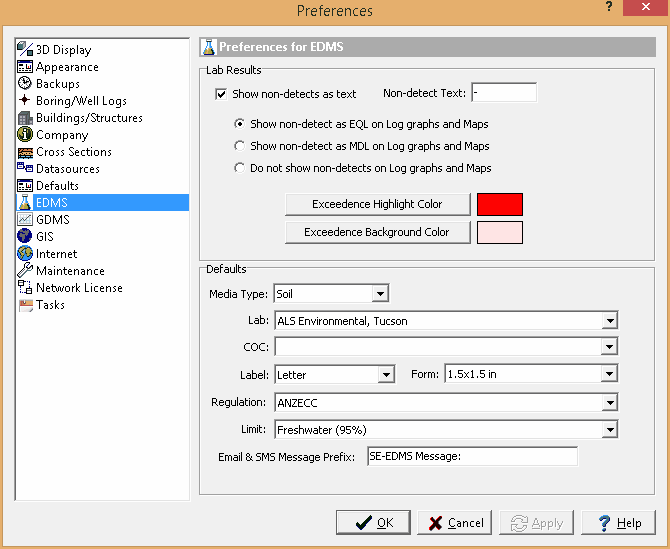
The following can be entered for the EDMS category:
Lab Results
Show non-detects as text: Check to show non-detects as text, otherwise they will be shown as "< EQL".
Non-detect String: This is the text to show for lab results that are non-detect.
Show non-detect as EQL on Log graphs and Maps: Select this to use the EQL for a non-detect in concentration maps or graphs on borings logs.
Show non-detect as MDL on Log graphs and Maps: Select this to use the MDL for a non-detect in concentration maps or graphs on borings logs.
Do not show non-detects on Log graphs and Maps: Select this to not show non-detects in concentration maps or graphs on borings logs.
Exceedence Highlight Color: This is color to use to highlight parameter exceedences.
Exceedence Background Color: This is background color to use to highlight parameter exceedences.
Defaults:
Media Type: This is used to select the default media type for lab analyses.
Lab: This is used to select the default lab to use for analyses.
COC: This is used to select the default Chain of Custody.
Label: This is used to select the default label size.
Form: This is used to select the default label form. The list of forms will vary depending on the label size selected.
Regulation: This is used to select the default regulation.
Limit: This is used to select the default limit. The list of limits will vary with the regulation selected.
Email SMS Message Prefix: This is the text to use as a prefix for all SMS messages.