|
<< Click to Display Table of Contents >> Editing Calibration Records |
  
|
|
<< Click to Display Table of Contents >> Editing Calibration Records |
  
|
Calibration records for the equipment can be add and removed using the buttons at the top of the form. The calibration information can be export to a Word, Excel, or HTML file using the Export button.
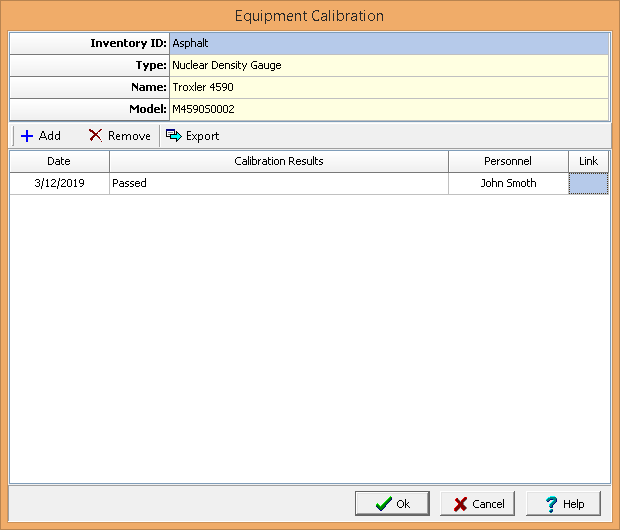
The following can be specified for each calibration record:
Date: This is used to select the date of the calibration.
Calibration Results: This is used to specify the results of the calibration.
Personnel: This is used to select the person that conducted the calibration from a list of previously defined personnel.
Link: Click on the link button to link a file document to the calibration record. After a document has been linked, the link button can be used to open the document.