|
<< Click to Display Table of Contents >> Editing Equipment |
  
|
|
<< Click to Display Table of Contents >> Editing Equipment |
  
|
The detailed information for a piece of equipment can be added or edited using the Equipment Details form. At the top of the form there are buttons that can be used to specify calibration, maintenance, and repair records. In addition all of the equipment information including the calibration, maintenance, and repair records can be exported to a Excel, Word, or HTML file using the Export button.
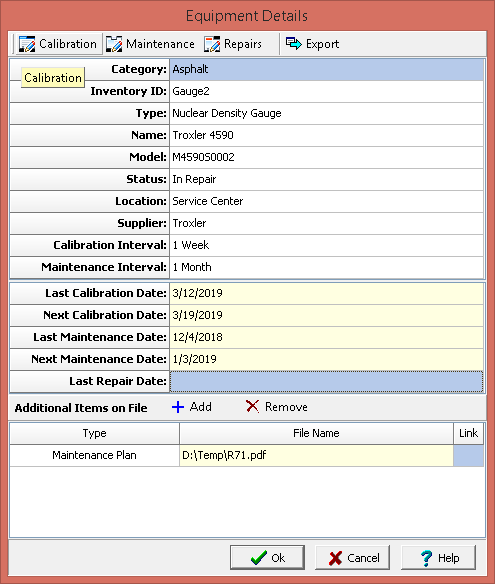
The following information can be specified on this form:
Category: This is used to select the category (media type) for the equipment. The category is used on other forms when selecting equipment.
Inventory ID: This is used to specify your inventory ID.
Type: This is used to select the type of equipment from a list of previously defined types. The type is used on other forms when selecting equipment.
Name: This is used to specify the name of the equipment.
Model: This is used to specify the model number of the equipment.
Status: This is used to select the status of the equipment. It can be "In Use", "In Repair", "Out of Service" or "Other".
Location: This is used to select the location of the equipment.
Supplier: This is used to select the supplier of the equipment from a list of previously defined suppliers.
Calibration Interval: This is used to specify the calibration interval. When this is selected a form will be displayed where the interval and interval type (days, weeks, months, years) can be specified.
Maintenance Interval: This is used to specify the maintenance interval. When this is selected a form will be displayed where the interval and interval type (days, weeks, months, years) can be specified.
Dates
The following dates are filled in by the program based on calibration and maintenance records and the above intervals.
Last Calibration Date: This is the date the equipment was last calibrated.
Next Calibration Date: This is the date for the next equipment calibration.
Last Maintenance Date: This is the date the equipment was last maintained.
Next Maintenance Date: This is the date for the next equipment maintenance.
Last Repair Date: This is the date the equipment was last repaired.
Additional Items
Links to additional documents for the equipment can be added and removed using the Add and Remove buttons.
Type: This is used to select the type of document. It can be either "Manufacturer's Instructions", "Maintenance Plan", "Certification", "Documentation of Damage", "Documentation of Malfunction", or "Other".
File Name: This is the name of the linked file. To link a file to the document click on the button in the Link column. If a file has already been linked, the button in the link column can be used to open the file.