|
<< Click to Display Table of Contents >> GDMS |
  
|
|
<< Click to Display Table of Contents >> GDMS |
  
|
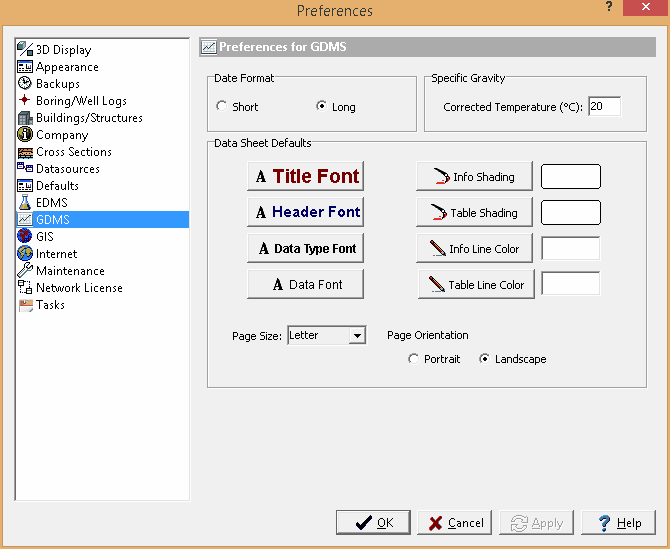
The following can be specified for the GDMS category:
Data Format
This is used to select whether the date format in reports and data sheets should be long or short.
Specific Gravity
Corrected Temperature: This is the temperature used to correct specific gravity in specific gravity tests.
Data Sheet Defaults
Title Font: Click this button to adjust the font used for titles in data sheets.
Header Font: Click this button to adjust the font used for headers in data sheets.
Data Type Font: Click this button to adjust the font used for data types in data sheets.
Data Font: Click this button to adjust the font used for data in data sheets.
Info Shading: Click this button to change the color used to shade the background for information cells in data sheets.
Table Shading: Click this button to change the color used to shade the background for table heading cells in data sheets.
Info Line Color: Click this button to change the color used for lines in information cells in data sheets.
Table Line Color: Click this button to change the color used for lines in tables in data sheets.
Page Size: This is used to select the default page size for data sheets.
Page Orientation: This is used to select the default page orientation for data sheets.