|
<< Click to Display Table of Contents >> Boring/Well Symbols |
  
|
|
<< Click to Display Table of Contents >> Boring/Well Symbols |
  
|
The symbols and their descriptions used to represent borings and wells on maps can be modified by selecting Tools > Boring/Well > Boring/Well Symbols. The Boring/Well Symbols form below will then be displayed.
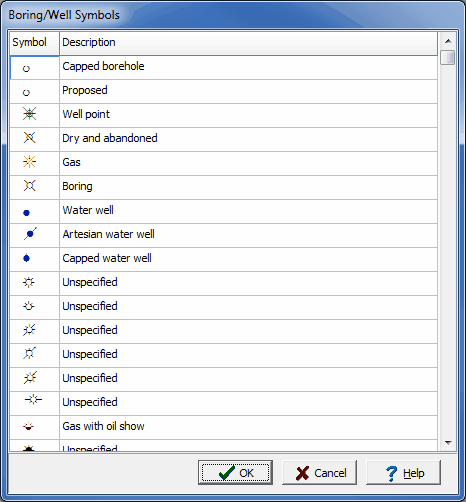
(The appearance of the form will differ slightly depending on if it is WinLoG or WinLoG RT)
This form displays a list of the symbols and their descriptions. These symbols are part of the GAEA Well Symbols font distributed with the application. To change the color of the symbol, double click on it and select the new color in the Color Dialog form. To edit the description, change it directly beside the symbol. After the changes are completes click on the Ok button to save them. These changes will apply to all boring and well symbols for all projects. The changes will not go into effect until the application is restarted.