|
<< Click to Display Table of Contents >> Oil and Gas Show Data (Oil & Gas only) |
  
|
|
<< Click to Display Table of Contents >> Oil and Gas Show Data (Oil & Gas only) |
  
|
This column is used to display the oil and gas show data as symbols.
![]()
There are several ways to edit oil and gas show data, either:
•click on the oil and gas show data column on the log
•double click on the oil and gas show data object on the sidebar
•select Edit > Oil & Gas Shows
•or select Popup > Oil & Gas Shows
After this the Oil & Gas Shows form will be displayed. At the bottom of this form there are buttons to add and delete oil & gas shows.
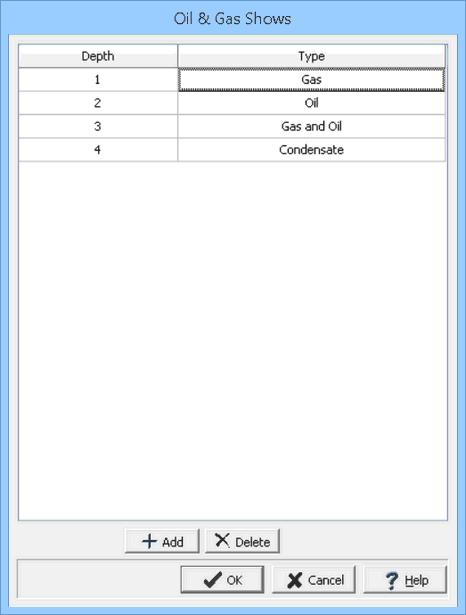
(The appearance of the form will differ slightly depending on if it is WinLoG or WinLoG RT)
The following can be edited on this form:
Depth: This is the depth of the symbol.
Type: This is the type of oil and gas show.