|
<< Click to Display Table of Contents >> Populate Samples |
  
|
|
<< Click to Display Table of Contents >> Populate Samples |
  
|
If no samples have been specified yet, the program can automatically create samples using some sampling information by clicking on the Populate Samples button. The Populate Samples form will then be displayed.
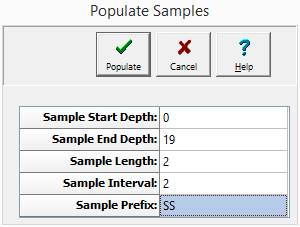
(The appearance of the form will differ slightly depending on if it is WinLoG or WinLoG RT)
The following can be specified on this form:
Sample Start Depth: This is the depth that sampling started.
Sample End Depth: This is the depth that sampling ended.
Sample Length: This is the length of each sample.
Sample Interval: This is the depth between sample intervals.
Sample Prefix: This is the text to put in front of each sample number.
After the above information has been entered, click on the Populate button to create the samples. Samples will then be created starting at the start depth and going to the end depth using the sample interval to space the samples. Each sample will have the sample length specified and a sample number starting with the specified prefix together with the sample number starting at 1.