|
<< Click to Display Table of Contents >> Template Label |
  
|
|
<< Click to Display Table of Contents >> Template Label |
  
|
This is used to show the name of the template on the log. It can be useful for being able to determine what template was used to create the log after it has been printed or included in a report. To create or edit the template label select Edit > Template Label. The Template Name Location form will be displayed.
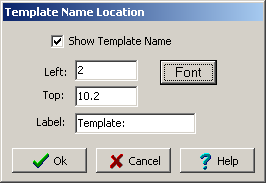
(The appearance of the form will differ slightly depending on if it is WinLoG or WinLoG RT)
The following information can be edited on this form:
Show Template Name: Check this box to show the template label.
Left: This is the horizontal position from the left side of the page of the start of the label in page units.
Top: This is the vertical position from the top of the page of the label in page units.
Font: Click this button to change the font for the label.
Label: This is the prefix to use for the label. The name of the template will be displayed after this prefix.