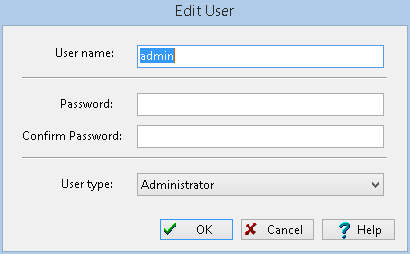|
<< Click to Display Table of Contents >> Editing a User |
  
|
|
<< Click to Display Table of Contents >> Editing a User |
  
|
To edit a local user select the user in the list and click on the Edit button at the top of the Manage Users form, the Edit User form below will be displayed. This form is used to edit the user name, password, and user type for the account. The user name should be unique for each user.