|
<< Click to Display Table of Contents >> Deleting an Imported Dataset |
  
|
|
<< Click to Display Table of Contents >> Deleting an Imported Dataset |
  
|
Imported datasets can be deleted from the model by selecting File > Delete > Imported Dataset. The Delete Imported Dataset form will be displayed.
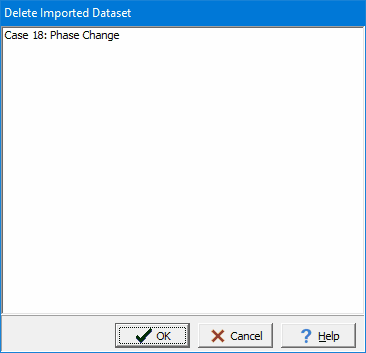
Select the dataset to delete then click on the Ok button. Only the imported dataset will be deleted. This will not delete the original Excel file or other Model data.