|
<< Click to Display Table of Contents >> Editing an Imported Dataset |
  
|
|
<< Click to Display Table of Contents >> Editing an Imported Dataset |
  
|
After the data has been created or imported it can be edited by selecting Edit > Imported Dataset. The Select Imported Dataset form will be displayed.
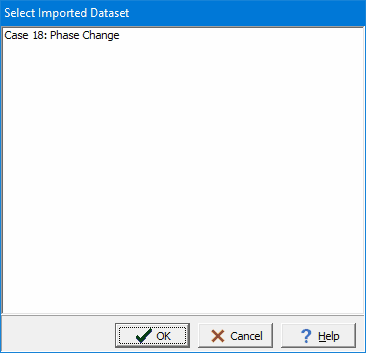
Select the dataset to edit and then click on the Ok button. The Edit Dataset form will be displayed.
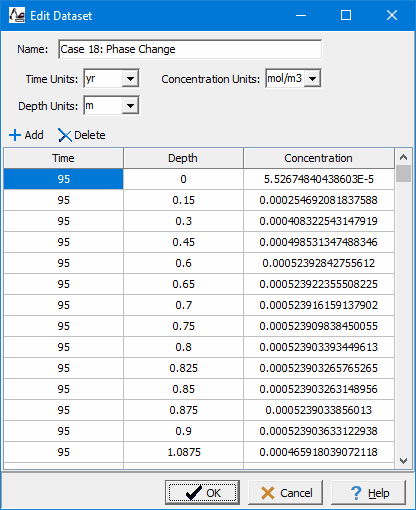
The following can be edited on this form:
Name: This is the name to use for the imported data. It will show up in the legend for the charts.
Time Units: This is used to select the time units for the imported data.
Depth Units: This is used to select the depth units for the imported data.
Concentration Units: This is used to select the concentration units for the imported data.
Import Table
The time, depth, and concentration data can be edited in the Import Table. At the top of the table there are buttons to add and delete a data point.
After all of the edits are complete, click on the Ok button to save the changes.