|
<< Click to Display Table of Contents >> Displaying the Subsurface Model |
  
|
|
<< Click to Display Table of Contents >> Displaying the Subsurface Model |
  
|
When a model has been created a representation of the model will be displayed on the Subsurface Model tab.
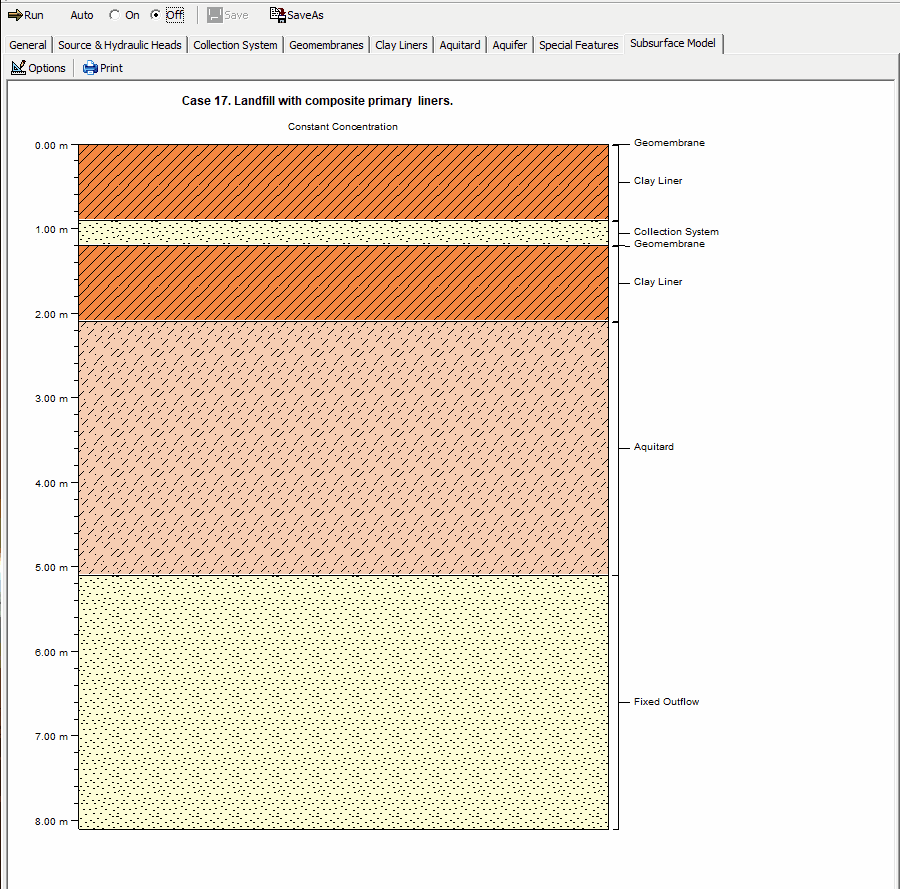
At the top of the tab there are buttons to adjust the options for the display and to print it to the default printer.