|
<< Click to Display Table of Contents >> Editing a Library |
  
|
|
<< Click to Display Table of Contents >> Editing a Library |
  
|
To edit a library, the library must first be created as described above or an existing library opened. Existing libraries can be opened for editing by selecting Tools > Symbol Libraries > Open. After this the Open Library form will be displayed.
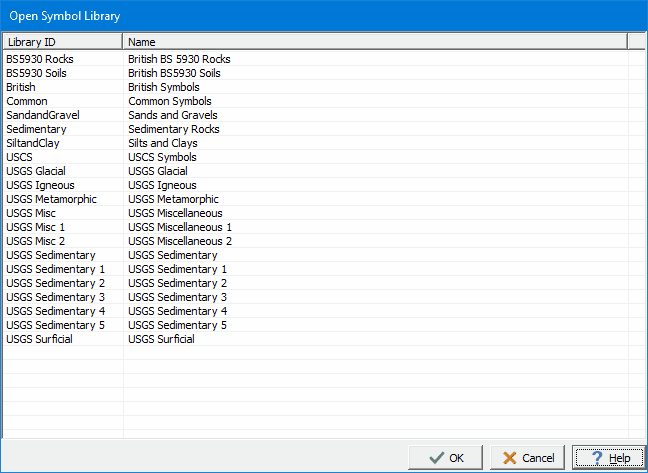
Select the library to open and press the Ok button. After the library has been opened and displayed, the library can be edited as described in the sections below.