|
<< Click to Display Table of Contents >> Symbols |
  
|
|
<< Click to Display Table of Contents >> Symbols |
  
|
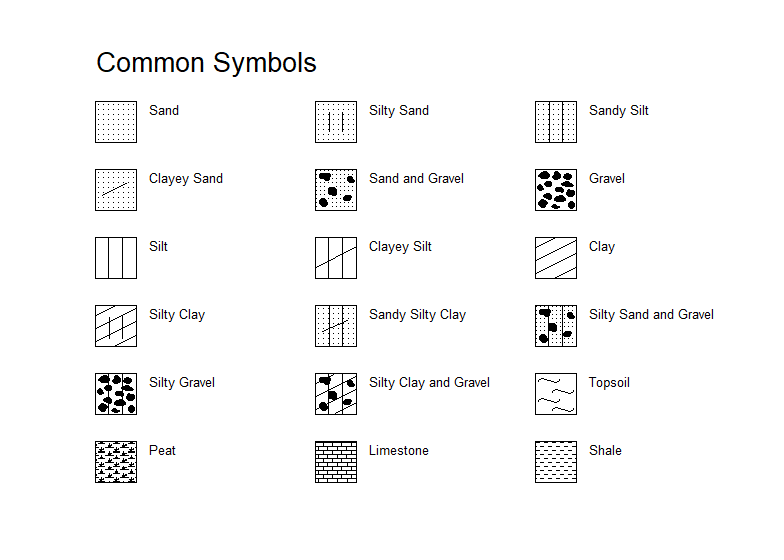
Each library can contain up to 18 symbols. The symbols in the library can be edited by clicking on them. After this the Edit Bitmap form will be displayed.
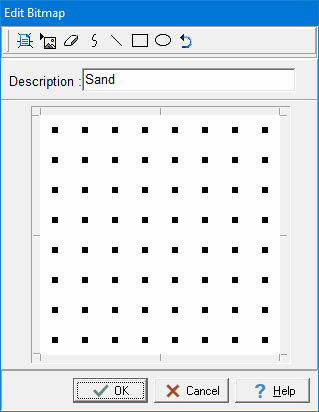
At the top of this form the symbol description can be entered. Underneath the description the bitmap of the symbol is displayed. The buttons at the top of the form can be used to edit the bitmap as described below.
![]()
The Clear button is used to erase the entire symbol.
![]()
The Import Picture button is used to import a bitmap picture from a file into the current symbol. When this button is pressed, the Open bitmap form will be displayed. Select the bitmap file to import and then press the Open button.
![]()
The Erase button is used to delete parts of the symbol. When this button is pressed the cursor will change to an eraser. To erase a part of the symbol, hold the left mouse button down and move the cursor over the area to be erased.
![]()
The Curve button is used to draw a curved line on the symbol. When pressed the cursor will change to a pencil. To draw a curve, hold down the left mouse button and move the mouse. When finished drawing the line, release the mouse button.
![]()
The Line button is used to draw a straight line on the symbol. When pressed the cursor will change to a pencil. To draw a line, press and hold down the left mouse button at the start of the line. Move the mouse to the end of the line and release the mouse button.
![]()
The Rectangle button is used to draw a hollow rectangle on the symbol. When pressed the cursor will change to a cross. To draw a rectangle, press and hold down the left mouse button at the upper left corner of the rectangle. Move the mouse to the lower right corner of the rectangle and release the mouse button.
![]()
The Ellipse button is used to draw a hollow ellipse on the symbol. When pressed the cursor will change to a cross. To draw an ellipse, press and hold down the left mouse button at the upper left corner of the ellipse. Move the mouse to the lower right corner of the ellipse and release the mouse button.
![]()
The Undo button is used to undo the previous edit operation.