|
<< Click to Display Table of Contents >> Editing Chart Formating |
  
|
|
<< Click to Display Table of Contents >> Editing Chart Formating |
  
|
![]()
The format of the chart can be edited by clicking on the Edit button on the Graph tab. The Editing Chart form will be displayed.
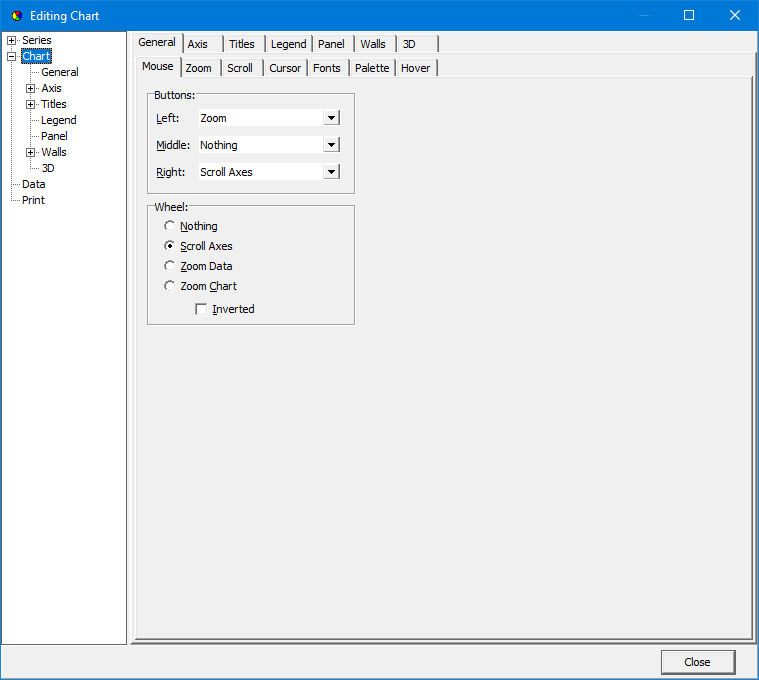
This form shows a tree view on the left containing the various sections of the chart that can be formatted. On the right are the options for the selected section. The editing of each of these sections is described below.