|
<< Click to Display Table of Contents >> Maximum Sublayer Thickness |
  
|
|
<< Click to Display Table of Contents >> Maximum Sublayer Thickness |
  
|
This option allows the user to override the default maximum sublayer thickness of 5 units. The maximum sublayer thickness is set at 5 to avoid possible exponential overflow in the program, which can occur sometimes if the sublayers are too large. If the maximum sublayer thickness is not changed then the number of sublayers is automatically increased if required to keep their thickness to less than 5. For example, if the layer thickness was 50m with 5 sublayers (giving a sublayer thickness of 10), the program will automatically adjust the number of sublayers to 10.
To select this option check the Maximum Sublayer Thickness box on the Special Features tab.
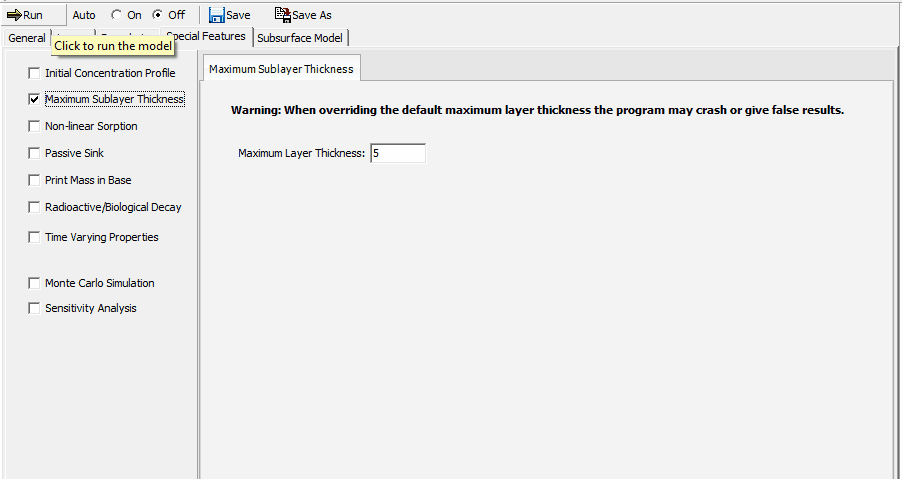
The following can be specified:
Maximum Sublayer Thickness: This is the maximum sublayer thickness in the same depth units as specified on the General tab.
WARNING: When overriding this maximum sublayer thickness the user takes the risk that the program could crash or give false results.