|
<< Click to Display Table of Contents >> Radioactive/Biological Decay |
  
|
|
<< Click to Display Table of Contents >> Radioactive/Biological Decay |
  
|
To add this feature check the Radioactive/Biological Decay box on the Special Features tab. The Radioactive/Biological Decay form will be shown on the right side of the tab.
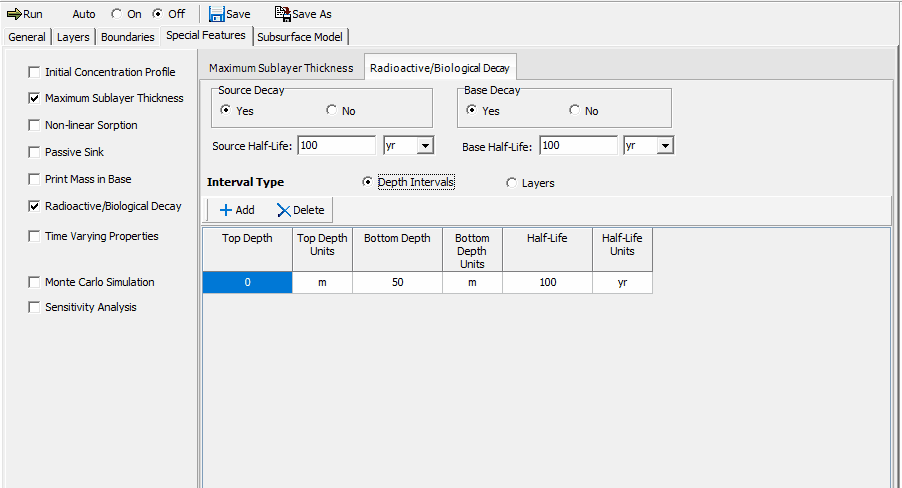
The following can be specified:
Source Decay: This allows the user to select whether first order decay of contaminant will be modelled in the source. If selected the user will be asked to specify the half-life in the source. If not selected the half-life in the source is assumed to be infinite (i.e., no first order decay).
Base Decay: This allows the user to select whether first order decay will be modelled in the base of the deposit (eg. an underlying aquifer). If selected the user will be asked to specify the half-life in the base. If not selected the half-life in the base is assumed to be infinite (i.e., no first order decay).
Interval Type: The depth intervals can either be specified or the layer depth intervals on the Layers Tab can be used.
For each depth interval the following is specified:
Top Depth: This is the top depth of the depth interval. If the Interval Type is Layers, this is filled in by the program. The set of depth intervals should cover the entire thickness of the model.
Bottom Depth: This is the bottom depth of the depth interval. If the Interval Type is Layers, this is filled in by the program.
Half-Life: This is the half-life for the depth interval.