|
<< Click to Display Table of Contents >> Time Varying Properties |
  
|
|
<< Click to Display Table of Contents >> Time Varying Properties |
  
|
The program is normally capable of determining the concentrations any time without determining them at previous times. However, if there is a complex source concentration history or a change in velocities or layer properties with time then it is necessary to sequentially follow this history. For example, the program can model a working landfill which experiences progressive failure of the leachate collection system and resulting buildup in the leachate mound (i.e., an increase in Darcy velocity) over a period of years [Rowe and Fraser, 1993a, 1993b].
This option allows the user to vary the source concentration, reference height of leachate, volume of leachate collected, rate of concentration increase, Darcy velocity, outflow velocity, dispersivity, layer properties, and decay rate with time. The Variable Properties option implements a “time-marching” scheme, where the program stops and restarts the solution every time parameters are changed. In the basic mode of operation the accuracy of the solution is independent of the number of sublayers. However, if the Variable Properties option is used then the accuracy of this procedure depends on the number of sublayers used in the model, and the user should experiment with the number of sublayers to ensure that the results obtained are sufficiently accurate
(see Examples 10, 11, and 15).
WARNING: This option should only be used by someone with the hydrogeologic and engineering background necessary to appreciate the subtleties associated with the physical situation and the steps necessary for appropriate modeling of the physical situation.
THIS OPTION SHOULD NOT BE USED FOR A PROJECT OF IMPORTANCE WITHOUT THE GUIDANCE OF THE PROGRAM DEVELOPERS.
To add this feature check the Time Varying Properties box on the Special Features tab. Time Varying Properties form will be shown on the right side of the tab.
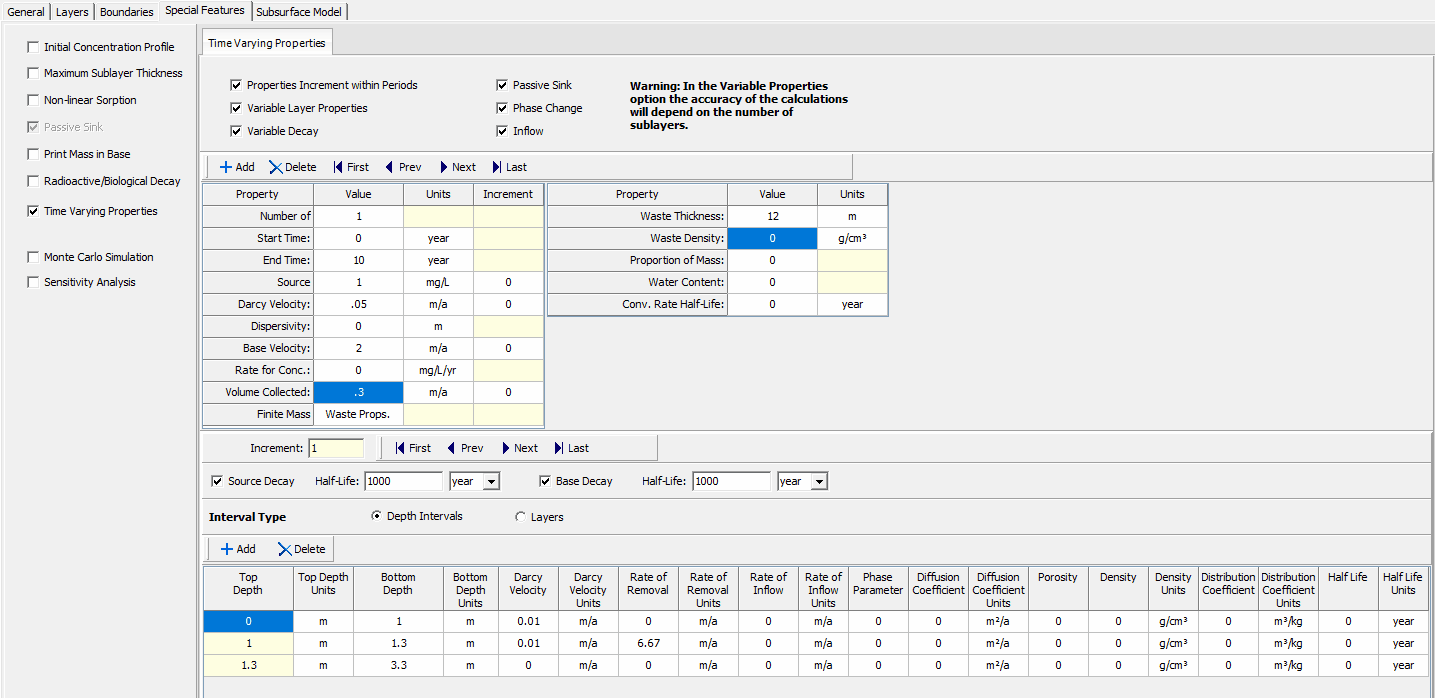
The following options can be selected at the top of this form:
Properties Increment within Periods: This allows the user to choose whether the properties increment within time periods or are constant within time groups.If the properties increment within time periods, the user can specify the number of increments and the increment size for each time period. For example, if the Darcy velocity increased linearly from .01 m/a to .11 m/a between 10 and 20 years, the user could specify 10 increments and a Darcy velocity increment of .01. If however, the properties remain constant between time periods the user need only specify the values of the properties. For example, if the Darcy velocity was .01 m/a between 0 and 10 years and then .02 m/a between 11 and 30 years, the user could specify two groups the first from 0 to 10 years with a Darcy velocity of .01 m/a and the second from 11 to 30 years with a Darcy velocity of .02 m/a.
Variable Layer Properties: This option can be used to vary both source and layer properties with time. The model is divided into a number of depth intervals and in each interval the user can specify the Diffusion Coefficient (or Coefficient of Hydrodynamic Dispersion), Porosity, Density, and Distribution Coefficient. If this option is selected the Layer Data table will be displayed as described below.
Variable Decay: This option is used to vary the radioactive or biological decay with time. The source, base, and depth interval decay rates can be varied. If this option is selected the Layer Data table will be displayed as described below.
Passive Sink: Check this box if the model contains a passive sink as well as time varying properties. The Darcy Velocity and Rate of Removal can be specified for each depth interval in the Layer Data table as described below.
Note: When using both the Variable Properties option and the Passive Sink option, the Darcy velocity used is the product of the Darcy velocity specified in both of the options. For clarity, it is generally recommended the user specify the Darcy velocity on the Time Period Data table as 1, and vary the Passive Sink Darcy velocity with time.
Phase Change: This option is used to incorporate a phase change parameter for each depth interval in the Layer Data table as described below.
Inflow Rate: This option is used to specify the Rate of Inflow for each depth interval in the Layer Data table as described below.
Time Period Data
This table is used to specify the data for each time period. At the top of the table there are buttons to add and delete a time group; as well as to navigate between time periods.
The following can be specified for each time period:
Number of Increments: If the Properties Increment within Periods this is the number of increments to use in sub-dividing the time period. The concentrations will be calculated for the times at the end of each increment, if there is only one increment specified for the time period will be calculated at the end time. For example, if the time period started at 0 years and ended at 20 years and the number of increments was 4, concentrations would be calculated at 5, 10, 15, and 20 years.
Start Time: This is the start time of the first time period, and is the time at which calculations begin (usually zero). The start time is only specified for the first time period.
End Time: This is the end time of the time period, and will be the start time of the next time period.
Source Concentration: This is the source concentration at the beginning of the time period. The calculated concentration from the end of the last period will be used if the user specifies a negative value for the source concentration. For the first time period the source concentration does not decrease until the end of the time period. To model a landfill with a depleting source, the concentration should be set for the first time period and then -1 should be used for the following time periods.
Note: The actual source concentration will vary with time due to the migration of contaminant into the soil and the collection of leachate. This is automatically handled by the program.
Source Concentration Increment: This is the increment size by which to increase the source concentration for each increment in the time period. This field will only be shown if the Properties Increment within Periods option has been selected. If no additional mass is being added to the source then this should be zero.
Darcy Velocity: This is the Darcy velocity at the beginning of this time period. If an increment in Darcy velocity is specified, it will be added to this velocity to get the velocity at the start of the next increment.
Note: When using both the Variable Properties option and the Passive Sink option together, the Darcy velocity used is the product of the Darcy velocity specified in both of the options. For clarity, it is recommended the user specify the Darcy velocity on the Variable Properties option as 1, and vary the Passive Sink Darcy velocity.
Darcy Velocity Increment: This is the increment size by which to increase the Darcy velocity for each increment in the time period. This field will only be shown if the Properties Increment within Periods option has been selected.
Dispersivity: This is the dispersivity for the model. When the Variable Properties option is used the dispersivity () and diffusion coefficient (Dmd) can be specified independently.
Base Velocity: If the bottom boundary condition is fixed outflow, the user can specify the base horizontal Darcy velocity at the down-gradient edge of the landfill for the beginning of the time period.
Base Velocity Increment: This is the increment size by which to increase the base velocity for each increment in the time period. This field will only be shown if the Properties Increment within Periods option has been selected.
Rate for Conc. If the top boundary condition is finite mass, the user can specify the rate at which the source concentration changes per year. For the case where there is no additional mass added or removed from the landfill this value should be set at zero.
Volume Collected: When the top boundary condition is finite mass, the user needs to specify the Volume of Leachate Collected for the beginning of the time period.
Volume Collected Increment: This is the increment by which to increase the volume of leachate collected during each time increment. If the infiltration through the cover of the landfill is constant, the increment in the volume of leachate collected should be equal and of opposite sign to the increment in the Darcy velocity.This field will only be shown if the Properties Increment within Periods option has been selected.
Finite Mass Specification: If the top boundary condition is finite mass, the user can specify either the Waste Properties or the Reference Height of Leachate.
Thickness of Waste: This is the vertical thickness of the waste for the time period, and is used to calculate the mass of contaminant per unit area of waste.
Waste Density: This is the apparent density of the waste for the time period (i.e. mass of waste per unit volume of the landfill).
Proportion of Mass: The available (leachable) mass of contaminant in the waste per unit mass of waste for the time period (eg. mass of chloride in waste/total mass of waste).
Water Content: This is the volumetric water content of the waste for the time period.
Conversion Rate Half-Life: The generation coefficient is calculated based on the conversion rate half-life K, such that = ln 2 / K. A value of = 0 implies no generation of concentration with time. In the program = 0 is obtained by specifying K = 0 (this is the default case).
Reference Height of Leachate: The reference height of leachate represents the volume of leachate that would contain the total leachable mass of the contaminant of interest at the initial source concentration.Thus, the reference height (Hr) is equal to the mass of contaminant (M) per unit area divided by the initial source concentration (co) (i.e. Hr = M/co).
Layer Data
If the Variable Layer Properties, Variable Decay, or Passive Sink options are selected the layer data for each time period and increment should be specified in the Layer Data table. This table shows the layer data for the currently selected time period and increment. If the Properties Increment within Periods option is selected, the Increment within the time period can be changed using the buttons at the top of the table.
If the Variable Decay option is selected the following can be specified for each time period and increment.
Source Decay: This allows the user to select whether first order decay of contaminant will be modelled in the source for this time period. If selected the user will be asked to specify the half-life in the source. If not selected the half-life in the source is assumed to be infinite (i.e., no first order decay).
Base Decay: This allows the user to select whether first order decay will be modelled in the base of the deposit for this time period (eg. an underlying aquifer). If selected the user will be asked to specify the half-life in the base. If not selected the half-life in the base is assumed to be infinite (i.e., no first order decay).
Interval Type: The layer data for each time period and increment should cover the full depth of the model. The depth intervals can either be specified or the layer depth intervals on the Layers Tab can be used. If the depth intervals are being specified there are buttons at the top of the table to add and delete depth intervals.
Depending on the options selected the following can be specified:
Top Depth: This is the top depth of the depth interval for this time period and increment. The set of depth intervals should cover the entire thickness of the model.
Bottom Depth: This is the bottom depth of the depth interval.
Darcy Velocity: If the Passive Sink option is selected, this is the Darcy Velocity for the depth interval. A negative value indicates an upward flow or flow in towards the source. Note: When using both the Variable Properties option and the Passive Sink option, the Darcy velocity used is the product of the Darcy velocity specified in both of the options. For clarity, it is recommended the user specify the Darcy velocity on the Time Period as 1, and vary it here.
Rate of Removal: If the Passive Sink option is selected, this is the rate of removal of contaminant by the passive sink. According to the principle of continuity of flow the rate of removal should be equal to:
Rr = (va1 - va2) L / h
where,
Rr = Rate of removal or outflow velocity (flow per unit area per unit time),
va1 = Darcy velocity above the interval,
va2 = Darcy velocity below the interval,
L = Landfill length,
h = thickness of the layer from which fluid is being removed.
An example would be a 600 m (L) long landfill with a 0.3 m thick (h) secondary leachate collection system. The Darcy velocity above the secondary leachate collection system is 0.01 m/a (va1), and below is 0.003 m/a (va2). The rate of removal is then:
Rr = (0.01 - 0.003) * 600 / 0.3 = 14 m3/a/m2 = 14 m/a
Rate of Inflow: If the Inflow Rate option has been selected on the previous tab, the Rate of Inflow field will be shown. This is the rate of inflow into the passive sink.
Phase Parameter: If the Phase Change option has been selected on the previous tab, the Phase Parameter field will be shown. This is a dimensionless phase parameter as discussed in the Introduction.
Diffusion Coefficient: If the Variable Layer Properties is selected, this is the diffusion coefficient for the depth interval.
Porosity: If the Variable Layer Properties is selected, this is the porosity for the depth interval. It must be greater than 0 and less than or equal to 1. If the interval is being used to represent a geomembrane the porosity should be set to 1.
Density: If the Variable Layer Properties is selected, this dry density of the depth interval and time period.
Distribution Coefficient: If the Variable Layer Properties is selected, this is the distribution coefficient for the depth interval and time period. In the basic mode (ie. where Langmuir Non-linear sorption and Freundlich Non-linear sorption have not been
selected) the sorption-desorption of a conservative species of contaminant is assumed to be linear.
Half-Life: If the Variable Decay option is selected, this is the half-life for the depth interval.