|
<< Click to Display Table of Contents >> Editing Project Categories |
  
|
|
<< Click to Display Table of Contents >> Editing Project Categories |
  
|
The project categories and subcategories on the project tree in the sidebar can be edited by selecting Tools > Projects > Edit Project Tree. The Edit Project Tree Categories form will be displayed. This form displays the project categories and subcategories in tree consisting of nodes and sub-nodes.
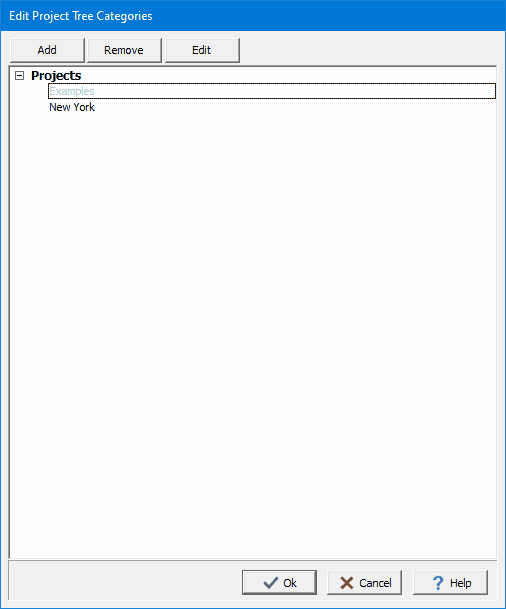
The buttons at the top of the form can be used for the following:
Add: To add a project category, highlight the Projects node and click on the Add button then enter the name below. To add a project subcategory, highlight the category and click on the Add button then enter the name below.
Edit: To edit a project category or subcategory, highlight it and click on the Edit button. Then edit the name below.
Remove: To remove a project category or subcategory, highlight it and click on the Remove button.