|
<< Click to Display Table of Contents >> Symbol |
  
|
|
<< Click to Display Table of Contents >> Symbol |
  
|
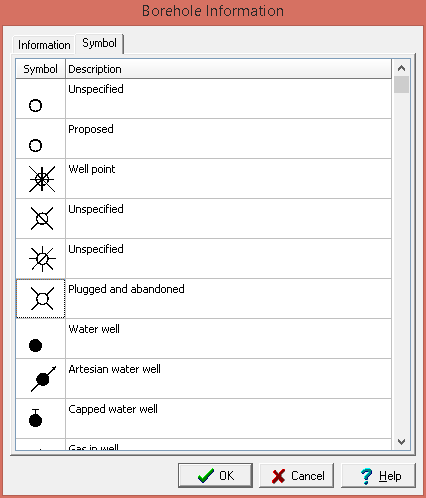
(The appearance of the form will differ slightly depending on if it is WinLoG or WinLoG RT)
This tab is used to select the symbol used to display the boring/well on the map.