|
<< Click to Display Table of Contents >> Fitting Data |
  
|
|
<< Click to Display Table of Contents >> Fitting Data |
  
|
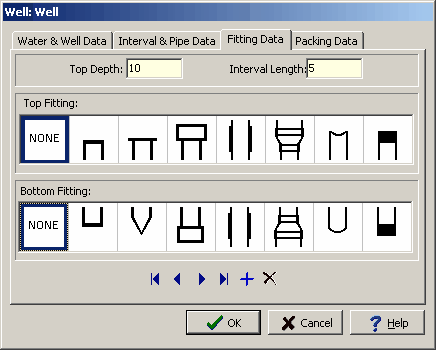
(The appearance of the form will differ slightly depending on if it is WinLoG or WinLoG RT)
The following information can be edited on this tab:
Top Depth:This is the top depth of the well interval/layer in the same units as set in the template. The bottom depth will be the top depth plus
the interval length.
Interval Length: This is the length of the interval in the same units as the top depth.
Diameter: This is the diameter of the pipe or screen in the same units as the Well Diameter. The pipe diameter will be used to scale the size of
the pipe in the column depending upon the well diameter that was previously entered. It is possible to have more than one size of pipe in the
monitoring well, and to use the reducing and enlarging fittings to switch between pipe diameters.
Symbol:This is the symbol to use for the pipe or screen. One of the 8 symbols shown can be selected by clicking on it with the mouse.
The buttons at the bottom of the tab can be used to move to the first fitting, move to the previous fitting, move to the next fitting, move to the last fitting, add a fitting, delete a fitting.