|
<< Click to Display Table of Contents >> Pipe Data |
  
|
|
<< Click to Display Table of Contents >> Pipe Data |
  
|
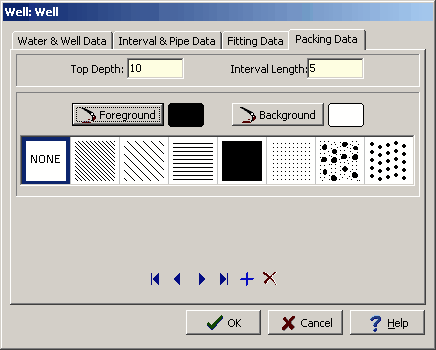
(The appearance of the form will differ slightly depending on if it is WinLoG or WinLoG RT)
The following information can be edited on this tab:
Top Depth: This is the top depth of the well interval/layer in the same units as set in the template. The top depth of the interval must be
entered on the Interval & Pipe Data tab.
Interval Length: This is the length of the interval in the same units as the top depth. The interval length must be entered on the Interval &
Pipe Data tab.
Foreground Color:This is the color of the shaded region of the symbol. The color can be changed by clicking on the Foreground button.
The Color form on the next page will then be displayed and either a basic or a custom color can be selected.
Background Color: This is the color of the unshaded region of the symbol. The color can be changed by clicking on the Background button.
The Color form below will then be displayed and either a basic or a custom color can be selected.
Symbol: This is the symbol to use for the packing material in this interval. One of the 8 symbols shown can be selected by clicking on it with
the mouse.
The buttons at the bottom of the tab can be used to move to the first packing, move to the previous packing, move to the next packing, move to the last packing, add a packing, delete a packing.