|
<< Click to Display Table of Contents >> Internet Tab |
  
|
|
<< Click to Display Table of Contents >> Internet Tab |
  
|
The Internet tab is used to specify the email and FTP settings for Internet access.
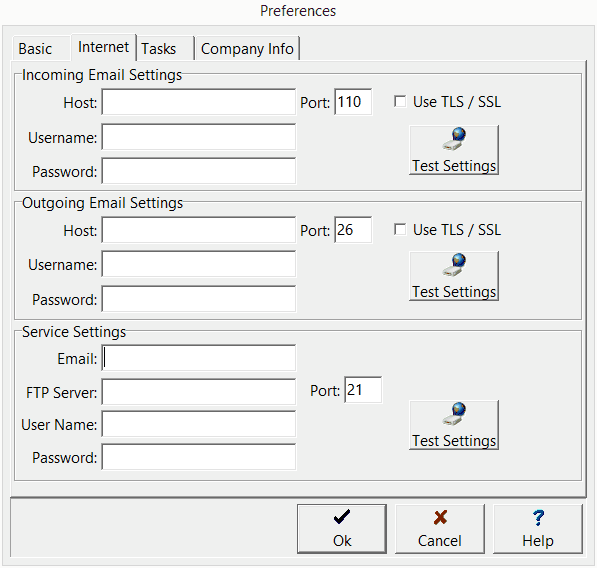
The following can be specified on this tab:
Incoming Email Settings
Host: This is mail server for incoming EDI files and notification emails.
Port: This is the port for the incoming server.
Use TLS/SSL: Check this box if the incoming server requires TLS/SSL.
Username: This is the username for the incoming server.
Password: This is the password for the incoming server.
Test Settings: Click this button to test the settings for incoming email.
Outgoing Email Settings
Host: This is mail server for outgoing EDI files and notification emails.
Port: This is the port for the outgoing server.
Use TLS/SSL: Check this box if the outgoing server requires TLS/SSL.
Username: This is the username for the outgoing server.
Password: This is the password for the outgoing server.
Test Settings: Click this button to test the settings for outgoing email.
Service Settings
Email: This is the email address to use for the GaeaSynergy service.
FTP Server: This is FTP server for outgoing and incoming EDI files and notifications.
Port: This is the port for the FTP server.
Username: This is the username for the FTP server.
Password: This is the password for the FTP server.
Test Settings: Click this button to test the settings for FTP.