|
<< Click to Display Table of Contents >> Tasks Tab |
  
|
|
<< Click to Display Table of Contents >> Tasks Tab |
  
|
The Tasks tab is used to specify task options.
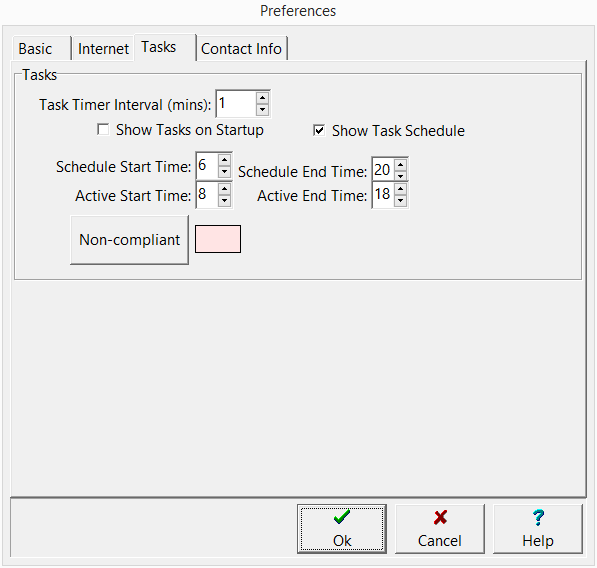
The following can be specified on this tab:
Task Timer Interval: This is the interval in minutes used to retrieve tasks by email and FTP.
Show Tasks on Startup: When this box is checked the initial display when the program is started will be a list of tasks.
Show Task Schedule: Check this box to show the task schedule below the list of tasks.
Schedule Start Time: This is the start time for the schedule.
Schedule End Time: This is the end time for the schedule.
Active Start Time: This is the start time of the time interval to highlight as active in the schedule.
Active End Time: This is the end time of the time interval to highlight as active in the schedule.
Non-compliant: Click this box to select the color to use to highlight non-compliant tasks.