|
<< Click to Display Table of Contents >> Soil & Aggregates Data Tab |
  
|
|
<< Click to Display Table of Contents >> Soil & Aggregates Data Tab |
  
|
The Soil Data or Soil & Aggregates Data tab is used to specify the information that pertains to soil media for the environmental industry or soil & aggregates media for the geotechnical industry. These soil samples can later be linked to samples in a boring or well log in the WinLoG module using the associated Boring/Well specified on the Information tab.
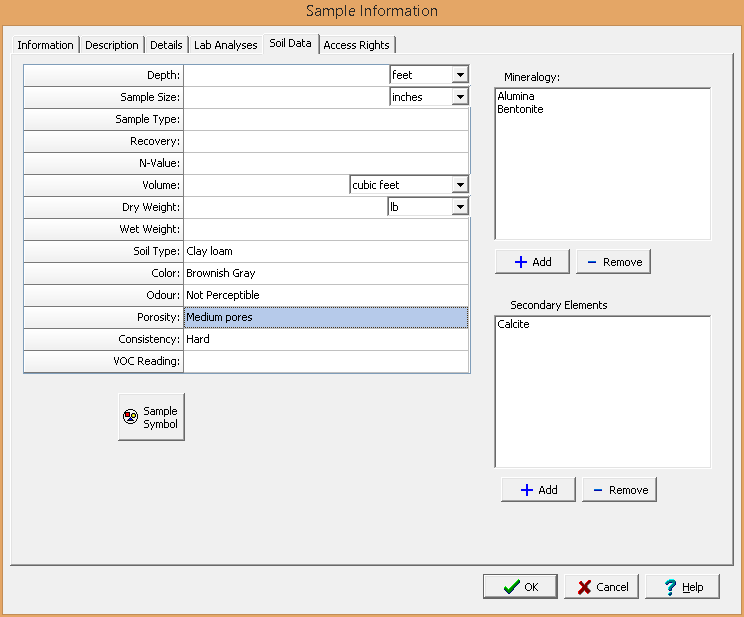
The following can be specified on this tab:
Depth: This is used to specify the depth and depth units of the sample.
Sample Size: This is used to specify the sample size or length and size units.
Sample Type: This is used to specify the sample type.
Recovery: This is used to specify the recovery if the sample is being gathered from a boring or well.
Volume: This is the volume of the sample and volume units.
Dry Weight: This is used to specify the dry weight and weight units.
Wet Weight: This is used to specify the wet weight of the sample.
Soil Type: This is used to select the soil type from the list of Soil Types.
Color: This is used to select the color from the list of Colors.
Odour: This is used to select the odour from the list of Odours.
Porosity: This is used to select the porosity from the list of Porosities.
Consistency: This is used to select the consistency from the list of Consistencies.
VOC Reading: This is used to specify the Volatile Organic Carbon reading for the sample.
Mineralogy: This is used to select the mineralogy in the sample. The Add button will display a list of Mineralogies that can be selected. The Remove button will remove the selected mineralogy form the list.
Secondary Elements: This is used to select the secondary elements in the sample. The Add button will display a list of Secondary Elements that can be selected. The Remove button will remove the selected secondary element from the list.
Sample Symbol: Click this button to select a sample symbol that will be used for the sample in the WinLoG module.