|
<< Click to Display Table of Contents >> Titles Display Properties |
  
|
|
<< Click to Display Table of Contents >> Titles Display Properties |
  
|
The Titles page of the chart editor controls the characteristics of the Chart Titles, Header and Footer.
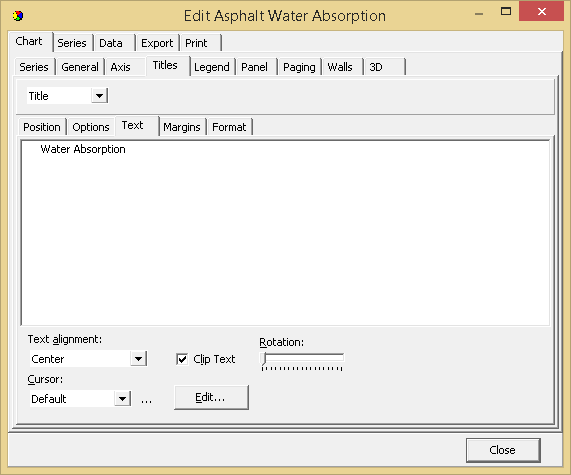
Use the dropdown box to select either Title, Foot, Sub-Title or Sub-Foot. Enter the required text in the Text box. You may type multiline titles.
Style Alignment
Alignment refers to the Title (or Footer) alignment with respect to the chart area not the overall report. The chart area is the plottable area of the chart plus the axis labels and Legend.
Position
Use Position to override the Title or Footer default position and set a custom position (pixels relation to Chart Top, Left).
Format
Contains the settings for the Title box, e.g. Frame, Background colour, etc. Set the Transparency to unchecked to see the Border.
Border
Adds a Border around the Titles (Title, Footer, Sub-Title and Sub-Footer) with the option of a Bevel effect and a Frame around it too.
Text
Contains the Title Text appearance formatting characteristics.
Gradient
Enable/disable a Background Gradient in the Title box.
Shadow
Adds a shadow to the Border around the Title, Footer, Sub-Title and Sub-Footer.
Picture
An image can be used for the background to the Text box instead of a using colours. By applying Filters to the image, it can be modified so as to get the best result.