|
<< Click to Display Table of Contents >> Marker Tab |
  
|
|
<< Click to Display Table of Contents >> Marker Tab |
  
|
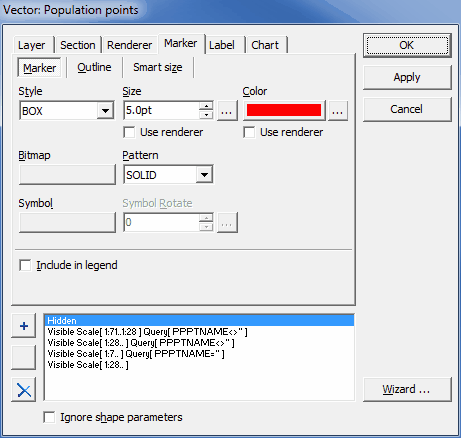
This tab is displayed only for vector layers that display point shapes and has three sub-tabs. The following information can be entered.
Marker
|
Style: The style of the point marker. |
|
Size: The size of the point marker; check Use renderer option below to use global renderer settings found on the Renderer tab. |
|
Color: The color of the point marker; check Use renderer option below to use global renderer settings found on the Renderer tab. |
|
Bitmap: The image file used for drawing point marker instead of color. |
|
Pattern: The pattern of the point marker. |
|
Symbol: The character/image used for drawing point marker instead of color. |
|
Symbol Rotate: Relative rotation of each symbol (in degrees). |
|
Include in legend: If checked, the currently selected section is displayed in the Legend panel as a subgroup of its layer. |
Outline
|
Style: The style of the outline; check Use renderer option below to use global renderer settings found on the Renderer tab. |
|
Width: The width of the outline; check Use renderer option below to use global renderer settings found on the Renderer tab. |
|
Color: The color of the outline. |
|
Bitmap: The image file used for drawing outline instead of color. |
|
Pattern: The pattern of the outline. |
|
Include in legend: If checked, the currently selected section is displayed in the Legend panel as a subgroup of its layer. |
Smart size
|
Size: The factor defining how big (at least) must be a point marker at the current scale to be rendered. |
|
Field: If the size of the point markers should be rendered on the basis of some attribute, use this list to choose appropriate one. |
|
Include in legend: If checked, the currently selected section is displayed in the Legend panel as a subgroup of its layer. |