|
<< Click to Display Table of Contents >> Control Points Tab |
  
|
|
<< Click to Display Table of Contents >> Control Points Tab |
  
|
If the grid method is Natural Neighbor, Inverse Distance, or Modified Sheppard the Control Points tab will be added to the Grid form to create a control surface.
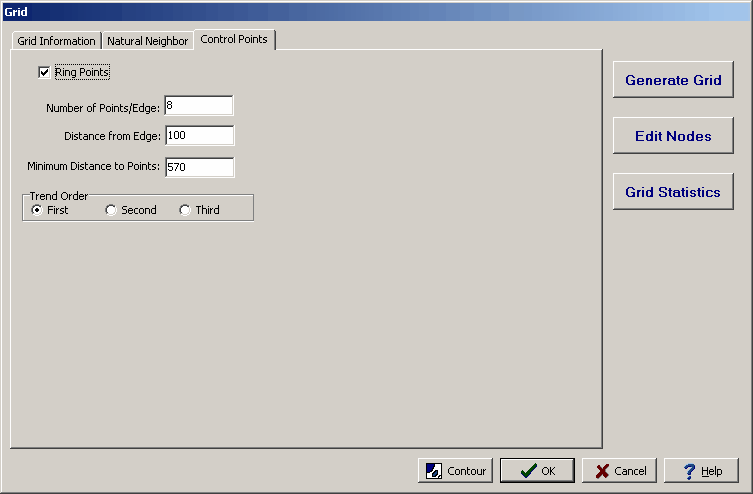
The following information can be edited on this tab:
Ring Points: Check this to use ring points for a control surface.
Number of Points/Edge: This is the number of points along each of the edges of the grid to use for ring points. This field will not be shown if ring points are not used.
Distance from Edge: This is the distance from the grid edge for the ring points. This field will not be shown if ring points are not used.
Minimum Distance to Points: This is the minimum distance between the ring points and the data points. This field will not be shown if ring points are not used.
Trend Order: This is the order of the polynomial to fit for the control surface. This field will not be shown if ring points are not used.