|
<< Click to Display Table of Contents >> Editing Grid Nodes |
  
|
|
<< Click to Display Table of Contents >> Editing Grid Nodes |
  
|
After the grid has been generated the individual grid nodes can be edited by clicking on the Edit Nodes button. The Node Editor tab will be added to the Grid form.
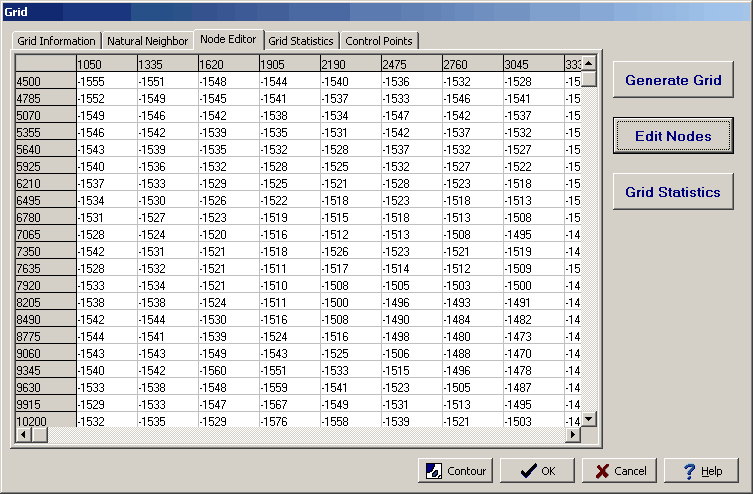
The grid nodes will be displayed on the tab as a series of rows and columns.