|
<< Click to Display Table of Contents >> Editing a Normal Model |
  
|
|
<< Click to Display Table of Contents >> Editing a Normal Model |
  
|
If the model was created using the Blank template, the model form will display the model data on the left and the model output on the right. The model data can be entered in the four tabs for General data, Layers, Boundaries, and Special Features. In addition, there is a tab for the subsurface model.
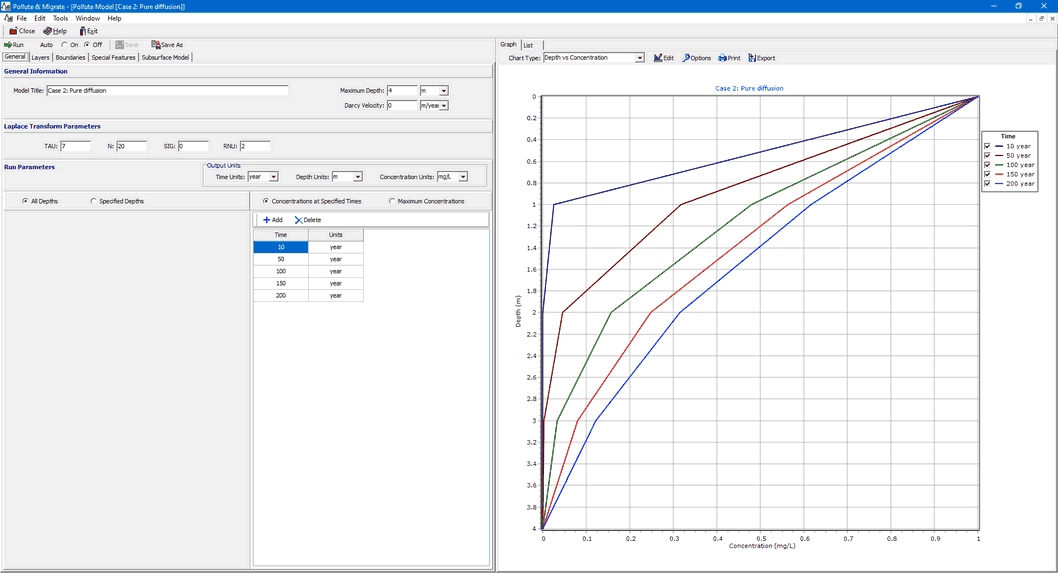
The data entry for the General data, Layers, and Boundaries is described in the sections below. The data entry for the Special Features is the same for all the templates and is described in the Editing Special Features section. Based upon the model data a subsurface model is displayed on the Subsurface Model tab, this is the same for all templates and is described in the section Displaying the Subsurface Model. The control of the display of the model output is the same for all templates and is described in the section Displaying Model Output.