|
<< Click to Display Table of Contents >> General Data |
  
|
|
<< Click to Display Table of Contents >> General Data |
  
|
To edit the general data for a model click on the General tab on the left side of the model form.
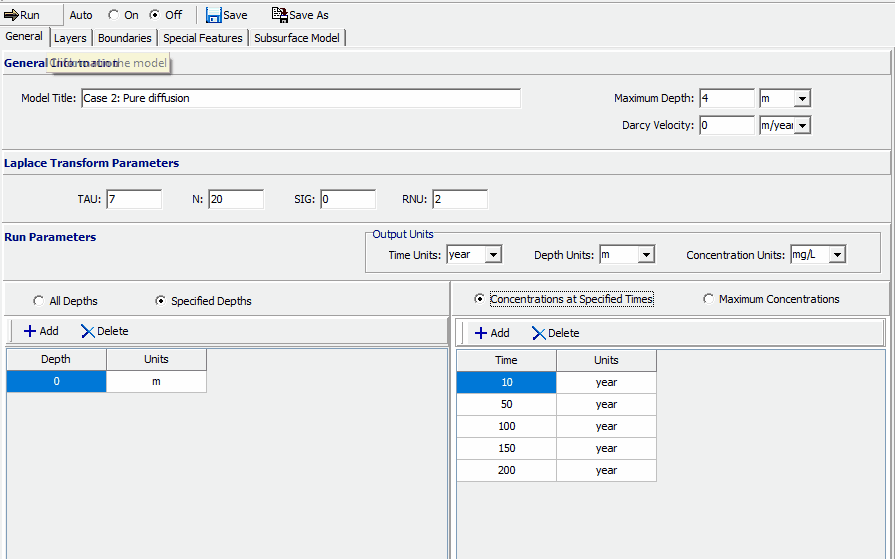
The following can be specified on this tab:
General Information
Model Title: This is the title of the model is used to describe the model, and may be up to 255 characters long.
Maximum Depth: This is the maximum depth of the model including the bottom boundary condition. It is used only for drawing purposes and will not affect the calculations within the model.
Darcy Velocity: The Darcy Velocity is defined as: va = n v where, n = the effective porosity, v = the seepage (groundwater) velocity. If zero is entered for the Darcy velocity the transport mechanism will be purely diffusive. When the Variable Properties or Passive Sink options have been selected the Darcy Velocity parameter is omitted, since it is entered in these options.
Laplace Transform Parameters
The solution of the contaminant migration equations involves the inversion of a Laplace Transform. In this inversion the accuracy depends upon four parameters: TAU, N, SIG, and RNU. The user may adopt the default values (TAU=7, SIG=0, N=20, and RNU=2) or specify other values. It has been found that a value of TAU between 7 and 10, and a value of SIG = 0 is satisfactory in most cases. The more critical parameters, RNU and N, typically yield accurate results when:
RNU = (0.1 * Layer Thickness * Darcy Velocity) / (Minimum Diffusion/Dispersion Coefficient)
and
N = 10 * RNU if RNU is greater than 1.0.
These values of RNU and N will work extremely well but will often require more integration than is necessary. If the computation times seem excessive smaller values of RNU and N should be tried, and the accuracy of the results compared. The program will detect grossly unreasonable results and automatically repeat the calculation with the values suggested above, in this circumstance the value of RNU is limited to 40.
Run Parameters
The run parameters specify the depths and times to calculate the concentrations for the model.
Time Units: The output units for the times can be selected using the combo box. All of the units selected for the input data will then be converted to units consistent with these units and the output data generated will be in these units.
Depth Units: The output units for the depths can be selected using the combo box. All of the units selected for the input data will then be converted to units consistent with these units and the output data generated will be in these units.
Concentration Units: The output units for the concentrations can be selected using the combo box. All of the units selected for the input data will then be converted to units consistent with these units and the output data generated will be in these units.
All Depths or Specified Depths: This allows you to select whether to calculate the concentrations at all depths or at selected depths. If All Depths is selected, the concentrations will be calculated at the boundary between all sublayers. If you wish to calculate at selected depths then the depths can be added and removed using the Add and Delete buttons.
Type of Output: There are two types of output that can be generated, either concentrations at specified times or maximum concentrations. If Concentrations at Specified Times is selected the Times can be added and removed using the Add and Delete buttons.
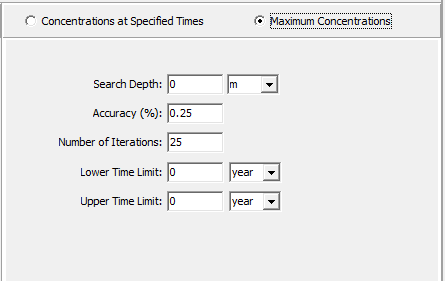
If the top boundary condition is Finite Mass or Constant Concentration, then the contaminant concentration at any depth will reach a maximum value at a determinable time. After reaching this maximum value the concentration will decrease if the contaminant source is finite (i.e., the Reference Height of Leachate is finite), or the concentration will remain at the maximum value if the contaminant source is infinite (i.e., Constant Concentration top boundary condition). When the output type is maximum concentrations then the following can be specified:
Search Depth: This is the depth for which to search for the maximum concentration, any depth between 0 and the maximum thickness of the deposit above the base boundary. The default depth is the depth of the base boundary. In searching for the maximum concentration the depth used will be the depth closest to the nearest sublayer interface. It is recommended that the user be sure to have a sublayer interface at the depth requested, or specify a large number of sublayers for the layer.
Accuracy: This is the accuracy to which the maximum base concentration is to be calculated, typically a value of 0.1% is used.
Number of Iterations: This is the maximum number of iterations to try to obtain the maximum base concentration to the required accuracy, typically a value of 25 is used. If the lower and upper time limits are well selected, convergence to an accuracy of 0.1% can usually be obtained within 10 iterations.
Upper and Lower Time Limits: The user needs to specify lower and upper time limits in which the maximum is expected to occur. If the lower and upper time limits do not bracket the time of the maximum, the program will usually adjust the time limits to include the time of the maximum. However, if both the specified limits are at times when there is negligible concentrations at the depth being considered, then the program may not be able to find a meaningful maximum. If the top boundary condition is Constant Concentration and the lower time limit is close to or above the time of the maximum, the program will adjust the lower time limit until it is lower than the time of the maximum. When the top boundary condition is Constant concentration, the user is advised to check the results by using different values for the lower and upper time limits.