|
<< Click to Display Table of Contents >> Passive Sink |
  
|
|
<< Click to Display Table of Contents >> Passive Sink |
  
|
This special feature allows you to incorporate one or more passive sinks or a phase change with depth into a model. A passive sink is a depth interval in which there is a horizontal velocity which will have the effect of removing contaminant from beneath the landfill. Typically, a passive sink is used to represent intermediate aquifers or secondary leachate collection systems [Rowe and Fraser, 1993].
In the Passive Sink feature the model is divided into a number of depth intervals, and in each interval the user can specify the Darcy velocity, rate of removal, rate of inflow, and phase parameter. The set of depth intervals should cover the entire thickness of the model, between the top and bottom boundary. If a fixed outflow bottom boundary is used, the depth interval should stop at the top of the base aquifer (i.e., it should not include the base aquifer).
Note: When using both the Time Varying Properties option and the Passive Sink option, the passive sink information is specified in the Time Varying Properties special feature.
WARNING: This option should only be used by someone with the hydrogeologic and engineering background necessary to appreciate the subtleties associated with the physical situation and the steps necessary for appropriate modeling of the physical situation.
THIS OPTION SHOULD NOT BE USED FOR AN IMPORTANT PROJECT WITHOUT THE GUIDANCE OF THE PROGRAM DEVELOPERS.
To add this feature check the Passive Sink box on the Special Features tab. The Passive Sink form will be shown on the right side of the tab.
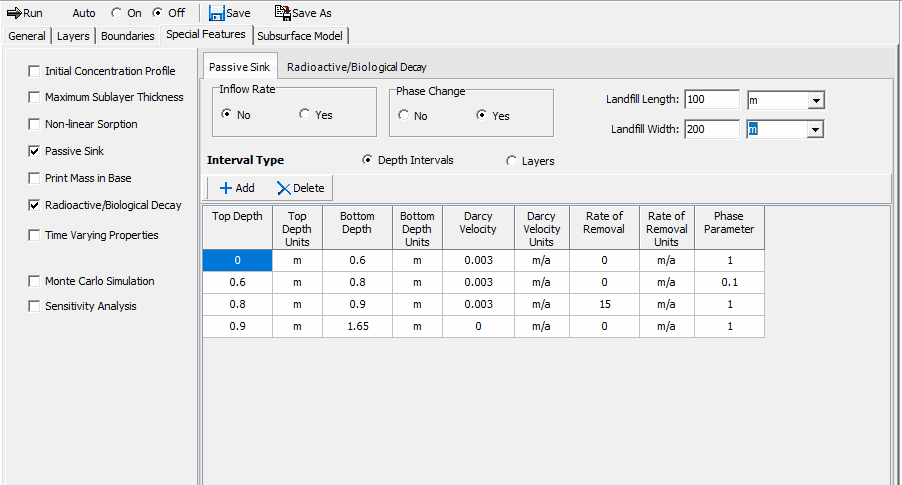
The following can be specified:
Inflow Rate: This option is used to specify the inflow rate with depth.
Phase Change: This option is used to incorporate a phase change with depth.
Landfill Length: If the is a normal model type and the bottom boundary is not fixed outflow, the landfill length needs to be specified when using a passive sink. This is the landfill length in the direction of groundwater flow.
Landfill Width: If the is a normal model type and the bottom boundary is not fixed outflow, the landfill width needs to be specified when using a passive sink.
Interval Type: The depth intervals can either be specified or the layer depth intervals on the Layers Tab can be used. If the depth intervals are being specified there are buttons at the top of the table to add and delete depth intervals.
For each depth interval the following is specified:
Top Depth: This is the top depth of the depth interval. If the Interval Type is Layers, this is filled in by the program. The set of depth intervals should cover the entire thickness of the model.
Bottom Depth: This is the bottom depth of the depth interval. If the Interval Type is Layers, this is filled in by the program.
Darcy Velocity: This is the Darcy Velocity for the depth interval. A negative value indicates an upward flow or flow in towards the source.
.
Rate of Removal: This is the rate of removal of contaminant by the passive sink. According to the principle of continuity of flow the rate of removal should be equal to:
Rr = (va1 - va2) L / h
where,
Rr = Rate of removal or outflow velocity (flow per unit area per unit time),
va1 = Darcy velocity above the interval,
va2 = Darcy velocity below the interval,
L = Landfill length,
h = thickness of the layer from which fluid is being removed.
An example would be a 600 m (L) long landfill with a 0.3 m thick (h) secondary leachate collection system. The Darcy velocity above the secondary leachate collection system is 0.01 m/a (va1), and below is 0.003 m/a (va2). The rate of removal is then:
Rr = (0.01 - 0.003) * 600 / 0.3 = 14 m3/a/m2 = 14 m/a
Rate of Inflow: If the Inflow Rate option has been selected on the previous tab, the Rate of Inflow field will be shown. This is the rate of inflow into the passive sink.
Phase Parameter: If the Phase Change option has been selected on the previous tab, the Phase Parameter field will be shown. This is a dimensionless phase parameter as discussed in the Introduction.