|
<< Click to Display Table of Contents >> Datasources |
  
|
|
<< Click to Display Table of Contents >> Datasources |
  
|
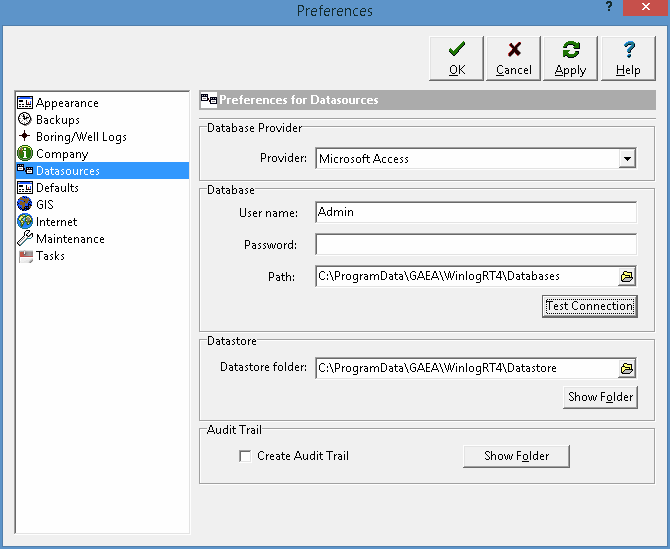
The following can be edited in the Datasources category (these features should not be changed without consulting your database administrator):
Database Provider: This is the type of database to use for the program, it can be either Microsoft Access or Oracle. This feature is determined at installation time and should not be changed.
User name: This is the user name for the main database. Normally, it should be Admin.
Password: This is the password for the main database. Normally, it is blank.
Path: This is the path to the main database.
Datastore folder: This is the folder containing the datastore.
Create Audit Trail: Check this box to create an audit trail of all database transactions.
Clear Audit File: Click this button to clear the audit file.