|
<< Click to Display Table of Contents >> Export Serial Numbers |
  
|
|
<< Click to Display Table of Contents >> Export Serial Numbers |
  
|
When the Export button on the Register form is pressed, the Export Serial Numbers form is displayed.
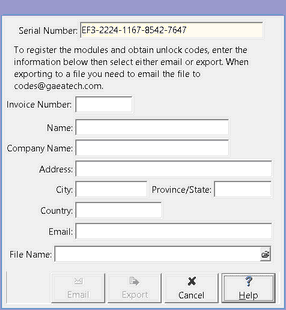
The following information can be entered on this form:
Invoice Number: This is the invoice number provided by GAEA when the program was purchased.
Name: This is the licensed user's name.
Company Name: This is the licensed company's name.
Address: This is the company's street address.
City: This is the company's city.
Province/State: This is the company's state or province.
Country: This is the company's country.
Email: This is the your email address/
File Name: This is used to specify the file name to store the information. It must be specified for the Email or Export buttons to be enabled.
After all of the information is entered it can be emailed to GAEA using the Email button or exported to a file that can be later emailed to GAEA using the Export button. Once GAEA received this information you will be sent a registration file that can be imported using the Import button.