|
<< Click to Display Table of Contents >> Registration |
  
|
|
<< Click to Display Table of Contents >> Registration |
  
|
Until the program is registered it will operate in demo mode.. The registration codes are based on a serial number that is unique for each computer. To register the program select Help > Register and the Register form will be displayed.
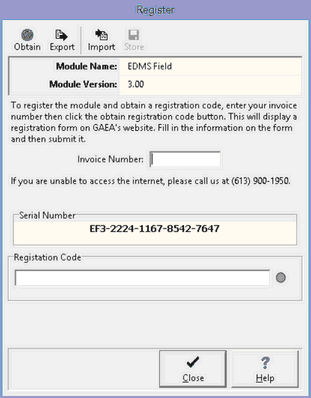
This form shows the unique serial number for the computer, to generate your registration code GAEA requires this unique serial number. The buttons at the top of the form can be used for the following:
Obtain: When this button is clicked you will be directed to a web page where your company information and the serial number can be entered and then sent to GAEA. Once GAEA received this information you will be sent a registration file that can be imported using the Import button.
Export: When this button is pressed an Export Serial Numbers form will be displayed where your company information can be entered. After the information is entered it can be emailed to GAEA or exported to a file that can be later emailed to GAEA. Once GAEA received this information you will be sent a registration file that can be imported using the Import button.
Import: This button is used to import a registration file after it has been received from GAEA. This file will contain the invoice number and registration code.
Store: This button is used to save the registration information.
In addition to using the buttons to obtain the registration information, it can also be entered directly using the Invoice Number and Registration Code fields.
After the program is licensed, the license can be transferred to another computer using the Transfer Registration procedure.