|
<< Click to Display Table of Contents >> Transferring the Registration |
  
|
|
<< Click to Display Table of Contents >> Transferring the Registration |
  
|
If you need to transfer the license from one computer to another the program must first be locked on the licensed computer before a new registration code can be sent. To do this follow the steps below.
On the licensed computer
Select the Help > Relock, the Relock form will be displayed showing a relock code, email the relock code to GAEA at codes@gaeatech.com
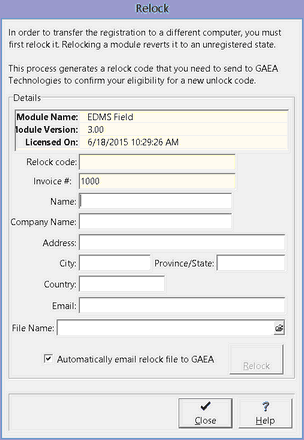
The following information can be entered on this form:
Name: This is the licensed user's name.
Company Name: This is the licensed company's name.
Address: This is the company's street address.
City: This is the company's city.
Province/State: This is the company's state or province.
Country: This is the company's country.
Email: This is the your email address/
File Name: This is used to specify the file name to store the information. It must be specified for the Relock button to be enabled.
Either check the automatic email option or email this file manually to GAEA>
On the new computer
Export the serial number and email this information to GAEA as described in the Registration section. After GAEA receives and processes the relock code and new serial numbers you will be sent a registration file that can be imported as described in the Registration section.